Taifa – Do it yourself
With a little manual work and very little money, you can make yourself a high quality Taifa. The process is detailed below. Our advice: do it together, it’s more funny and you’ll make the game faster!
Map printing
The map size is 18,25 x 18,25 in. The ideal way to print it is to bring it to a copy shop and make a digital impression by plotter.
Alternatively, if you have access to a printer that accepts the din-a3 format, the map can be printed on four din-a3 sheets, which can then be assembled with paper glue and/or invisible adhesive tape. If it is possible, use thick and good quality paper.
Because printers generally cannot print the entire surface of the sheets, i.e. they have a minimal margin left blank, some adjustments are necessary before printing:
From the Acrobat Reader print dialog box, click on the Page Setup button in the lower left corner and select A3 size in the Page Setup window.
Back to the main window of the print dialog box, click on the Poster button, and below it we enter 0,25 in. overlap. In the preview on the right side we will see how the map is split into 4 pieces din-a3.
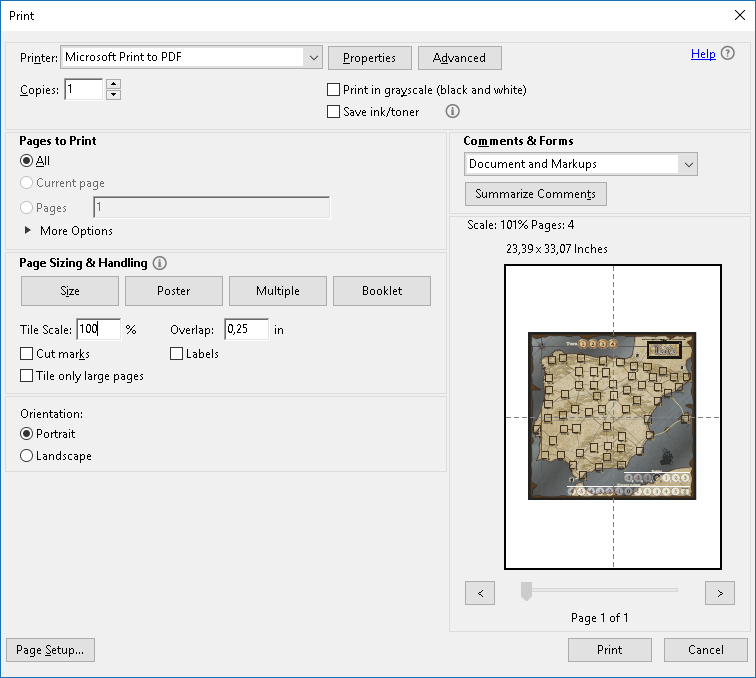
If you have not access to any of the above systems, you can do the same procedure with standard size sheets (letter, din-a4), in this case the main map will have 6 pieces:
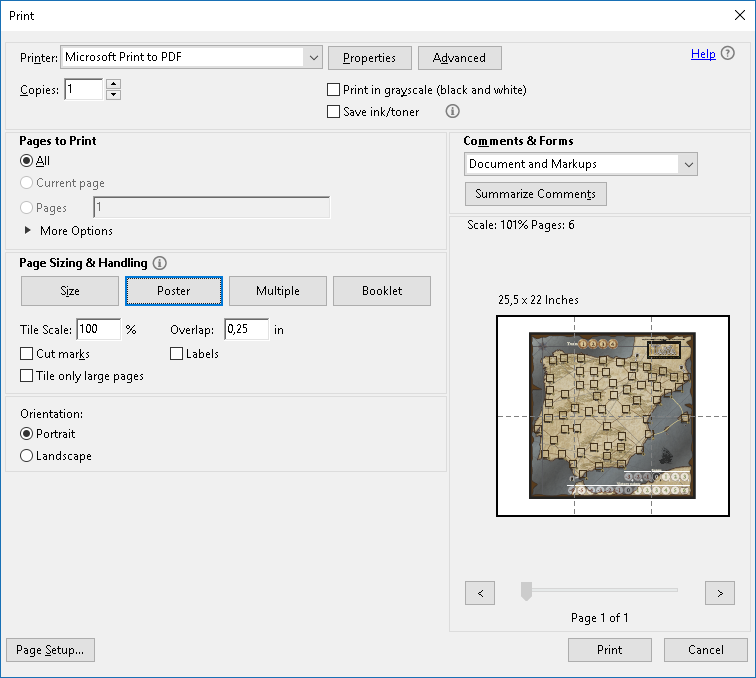
Counters
You have four din-a4 sheets that once assembled will form two counter sheets printed on both sides.
We recommend that you stick them on 1/24th in. thick cardboard (more or less). Commercial board game pieces are usually about 1/16th thick or more, if you use that thickness they will look better but it will be harder to cut them out.
The counters are completely centered inside the pages, so you can paste the whole sheet, it is very important that they are well aligned.
To glue them to the cardboard you can use contact glue, spray glue for paper, or self-adhesive matt white sheets. We do not recommend stick glue, as it is very weak and then the counters will peel off, or white glue as it has water that could cause the paper to wrinkle.
In any case, it is also necessary to be very careful when applying the glue, if it is applied in excess it could damage the printed paper, and if it does not cover the whole surface, then when cutting the counters some of them could peel off.
Finally you can use a circular cutter or scissors to cut them (we use scissors, it’s faster).
Cards
We recommend that you print them on a thick paper. After cutting them with scissors, they can be placed inside 25/8 x 3 5/8″ plastic sleeves. These sleeves can be purchased in specialized stores in packs of 100, we use the Ultra-pro brand, but there are other brands and many other models and qualities. The game has 90 cards, so one pack will do.
These cards also have side and back, and are centered inside the din-a4 sheets, so you can either print them on double side, or print them on separate sheets and then insert both sides already cut into the sleeve.
If you print them on double side, the Muslim cards are on the first 6 pages and the Christian ones on the next 6, so to print the Muslim ones, for example, you will have to send the pages two by two to the printer, page 1 with page 2 (back and side), then page 1 with page 3… and so on to page 1 with page 6. You’ll have to send the Christian matching the 7 with the 8, then the 7 with the 9, the 7 with the 10… and so on until page 12.
Box
Two pieces that can be printed in din-a3 size, one for the cover and one for the bottom. It is designed for Thegamecrafter’s “Large pro box”.
It only covers the front and two sides of the box, the other two sides are black (the color of the box).
To glue the pieces to the box you can use contact glue, stick glue or spray glue, again we do not recommend you to use white glue as it leaves the paper wrinkled and bubbly.
The length of both pieces is greater than the sum of the front and the two sides they cover, the excess will be folded and glued on the inside of the box.
If you want you can build the cardboard box yourself. We have not made any prototypes because our intention is to produce the game as soon as possible at TheGameCrafter, so we can not give you much more advice but you can find the measurements of the box in the link above.
In This youtube channel you have information about the tools and techniques to make your own board game.